Saturday, April 10, 2010
Sunday, April 4, 2010
A symphony of “wows” and “yuks”
reflections on futurelab.org.uk’s article, “The Future’s bright, the future is…”
Sometimes I include the random PowerPoint slide of a rabbit in a football costume or of Darth Vader teaching grammar to young students. It’s fun stuff: I see how long I can carry on the ruse as if the slide is actually part of the real lesson, and make wild connections and long, drawn out, and detailed anecdotes that give credence to the notion that, “Oh yeah, after the Star Wars series Darth often appeared in elementary schools to teach the past participle to ten year olds,” or, “Yes, definitely the first mammal besides homo sapiens to get drafted into the NFL was a rabbit—of course, they are both fast and can change direction on a dime with those sturdy hind legs—and rumor has it that this rabbit was a distant, if not direct, descendant of the hare that was the inspiration for Warner Brother’s Bugs Bunny.”
I am not really very funny, and the kids know it. I am only funny because I am not funny, and I generally apologize on the first day of class in September for all of the unfunny hyjinks I will drag my students through over the course of the school year. I don’t even use flashing lights or music (very often) to get a reaction out of my students—I just insist that my story/PowerPoint slide/random video is in fact true and entirely related to the task at hand—and yet they still remember such jokes at the end of the year (or the end of their high school careers) much more readily than they remember the symbolic significance of the Mississippi River in Huckleberry Finn (much to my chagrin). Action research for my master’s degree thesis involved investigating the correlation between the use of humor in the classroom and levels of student engagement. It turns out there is one, and the trick is to try and infuse that humor with images and ideas that are also relevant to the lesson/idea/task at hand so as to ensure better and longer-term understanding for students.
But I’m just one person and, again, not very funny—nor am I bestowed with expensive tools and expertise in the areas of persuasion. Nonetheless, students believe my most ridiculous claims when coupled with a mere (ridiculous, at that) picture. And this concerns me.
If a noticeable number of my students are gullible enough to (time and again) fall for Mr. Fuller’s in-class song and dance, just imagine what they might be susceptible to believe online—when actual marketers with actual agendas and actual tools and actual expertise place a well-aimed and actual advertisement in front of them on the internet. “No problem,” you say, “young people can tell what is a commercial and what is ‘real.’” Yes, perhaps. Most of the time. But how about when those same “marketers”—or “designers of content,” as seems a more apt description of today’s online authors—deliver information within a context that is seamlessly integrated with other, seemingly important and legitimate content? What then?
At its most basic levels, the ability to distinguish between legitimate and fraudulent, sincerely wise and merely flashy—whether in an online environment or a very real physical environment, say, at the grocery market (are online environments “real” or not?)—is the ability to distinguish between reality and unreality, between truth and hoax. I sometime wonder in what ways P.T. Barnum might have leveraged the internet. Certainly, he would have been master orchestrator of wows and yuks.

What kind of symphony do we want our future-adult students to play in? What kind of symphony will they play in? Who will be the conductor, and who will be willing to call out the conductor when his directions are, well, just wrong?
“However, people’s dependence on multimedia, rather than on traditional text-based sources of information, could make them particularly susceptible to what scientist, writer, broadcaster and member of the House of Lords Professor Susan Greenfield calls “the ‘yuk’ and ‘wow’ factors”. The more exciting the presentation, the more likely they are to be impressed by it. So, for an obvious example, young people using the net to get the truth may decide between creationism or evolution not on the quality of the arguments but on the cleverness of the web designers’ pyrotechnics. But healthy amounts of adolescent skepticism (“whatever”) kick in at about the same time as acne. So, if we are able to equip young people with the skills to evaluate different sources in the context of a media-rich world, pupils will know how important it is to take everything they find online - however wicked the graphics - with a huge pinch of salt.”
Sometimes I include the random PowerPoint slide of a rabbit in a football costume or of Darth Vader teaching grammar to young students. It’s fun stuff: I see how long I can carry on the ruse as if the slide is actually part of the real lesson, and make wild connections and long, drawn out, and detailed anecdotes that give credence to the notion that, “Oh yeah, after the Star Wars series Darth often appeared in elementary schools to teach the past participle to ten year olds,” or, “Yes, definitely the first mammal besides homo sapiens to get drafted into the NFL was a rabbit—of course, they are both fast and can change direction on a dime with those sturdy hind legs—and rumor has it that this rabbit was a distant, if not direct, descendant of the hare that was the inspiration for Warner Brother’s Bugs Bunny.”
I am not really very funny, and the kids know it. I am only funny because I am not funny, and I generally apologize on the first day of class in September for all of the unfunny hyjinks I will drag my students through over the course of the school year. I don’t even use flashing lights or music (very often) to get a reaction out of my students—I just insist that my story/PowerPoint slide/random video is in fact true and entirely related to the task at hand—and yet they still remember such jokes at the end of the year (or the end of their high school careers) much more readily than they remember the symbolic significance of the Mississippi River in Huckleberry Finn (much to my chagrin). Action research for my master’s degree thesis involved investigating the correlation between the use of humor in the classroom and levels of student engagement. It turns out there is one, and the trick is to try and infuse that humor with images and ideas that are also relevant to the lesson/idea/task at hand so as to ensure better and longer-term understanding for students.
But I’m just one person and, again, not very funny—nor am I bestowed with expensive tools and expertise in the areas of persuasion. Nonetheless, students believe my most ridiculous claims when coupled with a mere (ridiculous, at that) picture. And this concerns me.
If a noticeable number of my students are gullible enough to (time and again) fall for Mr. Fuller’s in-class song and dance, just imagine what they might be susceptible to believe online—when actual marketers with actual agendas and actual tools and actual expertise place a well-aimed and actual advertisement in front of them on the internet. “No problem,” you say, “young people can tell what is a commercial and what is ‘real.’” Yes, perhaps. Most of the time. But how about when those same “marketers”—or “designers of content,” as seems a more apt description of today’s online authors—deliver information within a context that is seamlessly integrated with other, seemingly important and legitimate content? What then?
At its most basic levels, the ability to distinguish between legitimate and fraudulent, sincerely wise and merely flashy—whether in an online environment or a very real physical environment, say, at the grocery market (are online environments “real” or not?)—is the ability to distinguish between reality and unreality, between truth and hoax. I sometime wonder in what ways P.T. Barnum might have leveraged the internet. Certainly, he would have been master orchestrator of wows and yuks.

What kind of symphony do we want our future-adult students to play in? What kind of symphony will they play in? Who will be the conductor, and who will be willing to call out the conductor when his directions are, well, just wrong?
I try to keep me out of it, but I’m both smack in the center and just a link in a chain
reflections on futurelab.org.uk’s article, “The Future’s bright, the future is…”
I try not to write in the first person, and I think this is because as a teacher of English whose Advanced Placement curriculum is heavy on analysis, the old rule of thumb in conventional academic discourse is that first-person “I” is not used; rather, an objective, persuasive narrator maintains a person-less hold on the text that admits to no “I,” to no sense of infallible human error, but only is concerned with the ideas and analysis embedded in the text itself, as if those ideas simply and incredibly exist—no need for the feeble reassurance of a human author.
Obviously, I have already broken my own rule. But you knew that way up at the beginning of the previous paragraph.
But sometimes when we struggle to make sense of something (OK: “Sometimes when I struggle to make sense of something”), I need to say it simply like it is: “I think that….” This phrasing suggests more honestly where I am truly at in a given situation as a learner: I don’t yet know anything about this topic well enough to make a bold statement infused with certainty, but I am willing to venture into the realm of ideas, play around for a while, and try to figure some things out.
So…
I think that futurelab.org.uk’s article, “The Future’s bright, the future is…” is entirely spot-on when it comes to outlining one of the big challenges faced by students today—that students less and less need a curriculum based on content and more and more need one based on digital literacy skills. Absolutely. (I also think that I should be making my statements in a less first-person-esque fashion, but—as noted by such notable figures as Body Dylan and the folks at futurelab [actual, honest question: Who wrote this article anyway? I assume it is corporate authorship, as no author or authors are mentioned]—“the times, they are a changin’”). And I’ve thought this for years now, and I’ve thought this even more so every single week this winter and spring of 2010. Is it something to do with starting a new decade that seems to encourage this thought that our technological world—our education world—is really changing as fast as we often predicted it would? Or is it really, actually starting to change as fast as we often predicted it would and we can no longer ignore the signs?
It is very difficult (impossible?) to know whether it is really true that “things are changing faster than ever before” today, as that sort of statement has also presumably been true at any other moment in our—at least recent—history. And yet: there is this underlying feeling, as a person today living in a technologically connected first-world country, as a teacher of ideas and writing, that my life—and particularly the life of my students—will operate in entirely different ways when it comes to information and meaning-making in the…quite near future. Does anyone else feel like a clock is ticking?
I didn’t want to use “I” to begin a discussion of this article’s quotation because, well, I wanted to make a well thought-out, analytical claim about the above quotation rather than “talking about it.” But the truth is I feel like any statement I make about the statement that “teaching students digital literacy skills is important and growing more so each day” is just another statement that I’ve already made. A number of times. Very recently.
So it feels like the only place there is to go is “I.” To me. To connect up thoughts, feelings—personal and professional—in a way that makes sense.
And the irony here is that—ostensibly—this is exactly where web 2.0 tools are taking us, each user: to a place where information, thoughts, ideas, feelings, and meaning are no longer consumed and analyzed in a discourse involving three people—teacher, student, and author—but in a way that involves every single person who might be connected to the student, who might stumble upon or be guided to the student’s reactions to the information, and in a way that is—because the student’s name (and often times picture, too) is stamped right on every single comment or reply she makes on her blog or class wiki or Blackboard learner management system. Learning—the interaction of ideas and meaning—is becoming both more personal and more social at the same time: more personal because the individual is now encouraged to put her spin on information and recreate it and rebroadcast it in a way that is intimately and distinctly hers, and more social because this broadcasted recreation—this mashup—will come back to her with comments and critiques from an audience that, well, exceeds her former educational audience of three by factors of ten, hundreds, thousands….
Strangely, the web 2.0 experience is “all about me” and “all about everybody else”: when I sit here at my computer and arrange the world on it in exactly the fashion that I want to, it feels very much like I’m at the center of an ordered information universe that I created; at the same time, I realize that the galaxy orbiting around me is the very thing that made it possible for me to create my own “information universe,” and that every other person like me out there in cyberspace is having the same experience. It is at this moment that I glance up at the “Hyperlink” button on my blog and am reminded that a much more accurate description of my reality online is as merely one link in a long, long, long chain. A "web" of chains.
"When e-learning provides so many resources and in a way so easily personalised to meet their specific needs, what added value can schooling bring to the educational process? Answers to that question - and let’s hope there are hundreds - will help fashion a curriculum which will focus not on content but on equipping students with the skills they’ll need to select, evaluate and make most effective use of so much multimedia all-singing, all-dancing material."
I try not to write in the first person, and I think this is because as a teacher of English whose Advanced Placement curriculum is heavy on analysis, the old rule of thumb in conventional academic discourse is that first-person “I” is not used; rather, an objective, persuasive narrator maintains a person-less hold on the text that admits to no “I,” to no sense of infallible human error, but only is concerned with the ideas and analysis embedded in the text itself, as if those ideas simply and incredibly exist—no need for the feeble reassurance of a human author.
Obviously, I have already broken my own rule. But you knew that way up at the beginning of the previous paragraph.
But sometimes when we struggle to make sense of something (OK: “Sometimes when I struggle to make sense of something”), I need to say it simply like it is: “I think that….” This phrasing suggests more honestly where I am truly at in a given situation as a learner: I don’t yet know anything about this topic well enough to make a bold statement infused with certainty, but I am willing to venture into the realm of ideas, play around for a while, and try to figure some things out.
So…
I think that futurelab.org.uk’s article, “The Future’s bright, the future is…” is entirely spot-on when it comes to outlining one of the big challenges faced by students today—that students less and less need a curriculum based on content and more and more need one based on digital literacy skills. Absolutely. (I also think that I should be making my statements in a less first-person-esque fashion, but—as noted by such notable figures as Body Dylan and the folks at futurelab [actual, honest question: Who wrote this article anyway? I assume it is corporate authorship, as no author or authors are mentioned]—“the times, they are a changin’”). And I’ve thought this for years now, and I’ve thought this even more so every single week this winter and spring of 2010. Is it something to do with starting a new decade that seems to encourage this thought that our technological world—our education world—is really changing as fast as we often predicted it would? Or is it really, actually starting to change as fast as we often predicted it would and we can no longer ignore the signs?
It is very difficult (impossible?) to know whether it is really true that “things are changing faster than ever before” today, as that sort of statement has also presumably been true at any other moment in our—at least recent—history. And yet: there is this underlying feeling, as a person today living in a technologically connected first-world country, as a teacher of ideas and writing, that my life—and particularly the life of my students—will operate in entirely different ways when it comes to information and meaning-making in the…quite near future. Does anyone else feel like a clock is ticking?
I didn’t want to use “I” to begin a discussion of this article’s quotation because, well, I wanted to make a well thought-out, analytical claim about the above quotation rather than “talking about it.” But the truth is I feel like any statement I make about the statement that “teaching students digital literacy skills is important and growing more so each day” is just another statement that I’ve already made. A number of times. Very recently.
So it feels like the only place there is to go is “I.” To me. To connect up thoughts, feelings—personal and professional—in a way that makes sense.
And the irony here is that—ostensibly—this is exactly where web 2.0 tools are taking us, each user: to a place where information, thoughts, ideas, feelings, and meaning are no longer consumed and analyzed in a discourse involving three people—teacher, student, and author—but in a way that involves every single person who might be connected to the student, who might stumble upon or be guided to the student’s reactions to the information, and in a way that is—because the student’s name (and often times picture, too) is stamped right on every single comment or reply she makes on her blog or class wiki or Blackboard learner management system. Learning—the interaction of ideas and meaning—is becoming both more personal and more social at the same time: more personal because the individual is now encouraged to put her spin on information and recreate it and rebroadcast it in a way that is intimately and distinctly hers, and more social because this broadcasted recreation—this mashup—will come back to her with comments and critiques from an audience that, well, exceeds her former educational audience of three by factors of ten, hundreds, thousands….
Strangely, the web 2.0 experience is “all about me” and “all about everybody else”: when I sit here at my computer and arrange the world on it in exactly the fashion that I want to, it feels very much like I’m at the center of an ordered information universe that I created; at the same time, I realize that the galaxy orbiting around me is the very thing that made it possible for me to create my own “information universe,” and that every other person like me out there in cyberspace is having the same experience. It is at this moment that I glance up at the “Hyperlink” button on my blog and am reminded that a much more accurate description of my reality online is as merely one link in a long, long, long chain. A "web" of chains.
Library 2.0 mashup--an animoto video
An animoto video illustrating librarians Lilian Trousdell and Sharon Doyle's vision of library 2.0.
OA and OJS--making quality accessible

In his article, “Open Access and the Open Journal Systems: Making Sense All Over,” UBC School of Library, Archival, and Information Studies Assistant Professor Rick Kopak puts forth a positive review of Open Access (OA) and the Open Journal Systems (OJS), discussing ways in which OA and OJS can serve as wholly positive technologies in the effort to encourage our students’ critical thinking skills.
A serious issue facing K-12 teachers and TLs today is the pressing need to teach digital literacy to students, and the rush to find quality resources and tools to do so effectively has this teacher, at least, scrambling. Because cultivating the ability to successfully search for, find, evaluate, and use quality information is a skill that I regard as so important for students to master, I feel a genuine sense of urgency around teaching this skill and teaching it well. Kopak hints at the genesis of this sense of anxiety that I feel as a teacher: “The increasing availability of information via the Web brings much of good quality, but also much of less discernible authority, trustworthiness, and provenance.”
The good news offered by OJS technology, then, is that it offers greater access to “the production and distribution of the main currency of the academic research process, the scholarly journal article.” In this way, my students researching particular topics for personal or group projects would now have a new option for their first source for information searching rather than that current—and relatively long-standing—favorite, Google. Essentially, OJS give students easy access to quality information. Granted, this quality information may also be available on databases that the school library subscribes to, but OJS has the obvious advantage of being free and accessible to all—not just students enrolled in my school with passwords to access my library’s database subscription. As a result, OJS, in some ways, helps skirt one of the big issues that many students (and teachers, horrifyingly witnessing the result of student research) face: successfully locating quality information on the Web. This one detail looms large in the lives of some students: some of my students feel so overwhelmed by the thought of sifting through Web-based information in order to locate usable information that they sometimes procrastinate in their efforts on what should be a fairly simple assignment; when simply finding acceptable content is only the first step in a project, and even that step seems consistently insurmountable—to overdramatize the situation in distinctly teenage fashion—“Why go on!?”
The above is not to say that OJS are a panacea with the effect of teachers no longer needing to teach digital literacy to students. OJS are, however, powerful tools that enable students to have a first place to look—at least one de facto “wise choice” that can be made before diving into the information sea—or crawling upon that information web?—that is Google.
As an additional benefit, OJS include an interface—known as Reading Tools—that provides a number of items that enrich the learner’s experience with the online scholarly article, ideally leading to great critical engagement. The Reading Tools space for any article includes links to such things as the following:
• “Abstract” provides the abstract in a second window
• “Review policy” provides information about the journal’s policies for receiving and reviewing submissions
• “How to cite the item” includes quick information on article citation
• “Supplementary files” include downloadable supporting materials associated with the article
• “Notify colleague” provides an instant email client with the title of the article in the subject line
• “Email the author” provides the same but with the author’s email address inserted
These features have obvious potential for increasing students’ critical engagement with an article, and serve as excellent examples of productive applications of the web 2.0 hallmark of information-sharing and collaboration.
[image attribution]
Monday, March 29, 2010
High school students, Google, and the Wild West
“That there is a crisis in scholarly publishing, few would disagree. But what exactly is the nature of the crisis? For academic librarians it is, among other things, the skyrocketing costs and growing number of many of the must–have journals; or perhaps it is the so–called serial breakdown, which describes a practice by which students turn to Google and the open Web for all their research, neglecting the high–value (and often expensive) publications, mostly serials, that libraries have licensed.”
--from “The Devil You Don’t Know” by Joseph J. Esposito
To this list I might add online databases that are subscribed to by school libraries (such as encyclopedias) that are rarely used by students.
As someone more familiar with high school libraries than a university academic library, I am not so familiar with the reality of the growing costs for must-have journals—though I imagine the numbers are likely astonishing.
However, I am someone who is very familiar with the “so-called serial breakdown” at the high school level: the internet as it is now (and particularly as it was a few years ago) is sometimes compared to the Wild West—a world of “anything goes” governed by few laws…where the wildest and the strongest often rule, and the wisest are left in the shadows. One of the features of the Wild West is that it presents a certain allure; though we have grown accustomed to and fond of our lives today that are defined by social rules, even as adults, we also can’t help but wondering what it might feel like to rob a bank and ride off into the sunset with the loot. Enter into this digital Wild West teenagers, who dive into the world of the web (read: Google) ready to read, believe, copy and paste, and report on the wildest of web information discovered in this digital world.
Though I don’t know exactly whose “fault” it is, or what is to blame, but high-value (and yes, often expensive) publications—whether online or not—are not only not used by my students, but not even known of by the vast majority of them. And the truth is I am not even looking for who or what to blame; what I am looking for is a solution. As a teacher, I do have opportunities to introduce students to my school’s package of high-quality library resources, though I find that I rarely do that. Our teacher-librarian, of course, has more opportunities for such direct instruction, but she is a very busy person as well.
While I don’t want to keep my students out of the Wild West just for the sake of keeping them out of the Wild West, I do want them to be aware of quality: what is quality, and what is not. Throughout this course, a common, recurring topic has been the importance of students having such skills. With ever-greater amounts of easily- and freely-accessible information (that is only growing all the time), it is painfully clear that my students—and most all high school age students, I think—desperately and literally need such skills. Imagine waltzing through the Wild West and not being able to differentiate between the bank robber and the bar tender: “No sir, I didn’t want THAT kind of shot.” That kind of mistake could be fatal. While attributing the novel Of Mice and Men to a certain Mr. Cliff Notes is not quite as serious a crime, in the realm of the high school English teacher, it is nearly as dangerous.
--from “The Devil You Don’t Know” by Joseph J. Esposito
To this list I might add online databases that are subscribed to by school libraries (such as encyclopedias) that are rarely used by students.
As someone more familiar with high school libraries than a university academic library, I am not so familiar with the reality of the growing costs for must-have journals—though I imagine the numbers are likely astonishing.
However, I am someone who is very familiar with the “so-called serial breakdown” at the high school level: the internet as it is now (and particularly as it was a few years ago) is sometimes compared to the Wild West—a world of “anything goes” governed by few laws…where the wildest and the strongest often rule, and the wisest are left in the shadows. One of the features of the Wild West is that it presents a certain allure; though we have grown accustomed to and fond of our lives today that are defined by social rules, even as adults, we also can’t help but wondering what it might feel like to rob a bank and ride off into the sunset with the loot. Enter into this digital Wild West teenagers, who dive into the world of the web (read: Google) ready to read, believe, copy and paste, and report on the wildest of web information discovered in this digital world.
Though I don’t know exactly whose “fault” it is, or what is to blame, but high-value (and yes, often expensive) publications—whether online or not—are not only not used by my students, but not even known of by the vast majority of them. And the truth is I am not even looking for who or what to blame; what I am looking for is a solution. As a teacher, I do have opportunities to introduce students to my school’s package of high-quality library resources, though I find that I rarely do that. Our teacher-librarian, of course, has more opportunities for such direct instruction, but she is a very busy person as well.
While I don’t want to keep my students out of the Wild West just for the sake of keeping them out of the Wild West, I do want them to be aware of quality: what is quality, and what is not. Throughout this course, a common, recurring topic has been the importance of students having such skills. With ever-greater amounts of easily- and freely-accessible information (that is only growing all the time), it is painfully clear that my students—and most all high school age students, I think—desperately and literally need such skills. Imagine waltzing through the Wild West and not being able to differentiate between the bank robber and the bar tender: “No sir, I didn’t want THAT kind of shot.” That kind of mistake could be fatal. While attributing the novel Of Mice and Men to a certain Mr. Cliff Notes is not quite as serious a crime, in the realm of the high school English teacher, it is nearly as dangerous.
Monday, March 22, 2010
LMSs: quintessential web 2.0 tools
Learning management systems are perhaps a prime example of a web 2.0 tool: it exists for users to both read and write content within the actual system, and the design and functionality of the system itself is constantly improved via input from users and designers each time the system is used.
LMSs, like other web 2.0 tools, are works in progress: there are plenty of stories of hardship and frustration for students and teachers using LMSs, and there are also plenty of success stories facilitated by LMSs.
LMSs, like other web 2.0 tools, are works in progress: there are plenty of stories of hardship and frustration for students and teachers using LMSs, and there are also plenty of success stories facilitated by LMSs.
Friday, March 19, 2010
LMSs as tools, not revolutions
reflections on Esther Shein's "One-Stop Shopping With Learning Management Systems."
In her online article, “One-Stop Shopping With Learning Management Systems,” Esther Shein quotes Matthew Waymack, a virtual school director in Georgia: "The climate of the classrooms is better," he says, "the attendance of the students and teachers is better, and the overall feeling of being engaged is better." Waymack, of course, is referring to his school’s use of a learning management system, or LMS. Waymack is part of a new group of educators who, ten years ago, seemed to be light years ahead of the educational curve with visions of what online learning could look like. In the year 2000, my thoughts around any kind of non-lecture courses were something like this: “Correspondence courses? Sure: do some readings, do some writings, mail papers back to an instructor via the post. But online courses? Too problematic. Not really happening.”
Now, in the year 2010, I am recalling a decade-old idea of the insurmountable complexities around online learning…for my online learning course—which takes place on an LMS, but also includes key assessment pieces utilizing other online tools.
Waymack’s above quotation catches my eye because I think it embodies the highest ideal that might be represented by online learning: the notion that technology and strictly virtual realms of learning do not take the place of traditional learning scenarios, but that—rather—there is the possibility that with the aid of tools like LMSs, we might simply take moderate steps toward achieving better classroom climates, better attendance, and better overall engagement.
I can’t imagine any teacher—tech-savvy or not—balking at those aims.
In her online article, “One-Stop Shopping With Learning Management Systems,” Esther Shein quotes Matthew Waymack, a virtual school director in Georgia: "The climate of the classrooms is better," he says, "the attendance of the students and teachers is better, and the overall feeling of being engaged is better." Waymack, of course, is referring to his school’s use of a learning management system, or LMS. Waymack is part of a new group of educators who, ten years ago, seemed to be light years ahead of the educational curve with visions of what online learning could look like. In the year 2000, my thoughts around any kind of non-lecture courses were something like this: “Correspondence courses? Sure: do some readings, do some writings, mail papers back to an instructor via the post. But online courses? Too problematic. Not really happening.”
Now, in the year 2010, I am recalling a decade-old idea of the insurmountable complexities around online learning…for my online learning course—which takes place on an LMS, but also includes key assessment pieces utilizing other online tools.
Waymack’s above quotation catches my eye because I think it embodies the highest ideal that might be represented by online learning: the notion that technology and strictly virtual realms of learning do not take the place of traditional learning scenarios, but that—rather—there is the possibility that with the aid of tools like LMSs, we might simply take moderate steps toward achieving better classroom climates, better attendance, and better overall engagement.
I can’t imagine any teacher—tech-savvy or not—balking at those aims.
Podcasts for the classroom (classcasts?)
A selection of valuable-in-the-classroom podcasts for the secondary school English teacher:
GRAMMAR GIRL'S QUICK AND DIRTY TIPS FOR BETTER WRITING
"In under five minutes, you'll get a fun and friendly dose of writing advice. Grammar Girl covers everything from punctuation and grammar to style and voice."
http://grammar.qdnow.beta.libsynpro.com/rss
THE MOTH
"The Moth features people telling true, engaging, funny, touching and eye-opening stories from their lives."
http://feeds.feedburner.com/themothpodcast
NPR's STORYCORPS
"At recording booths across America, everyday people interview one another about their lives. StoryCorps creator Dave Isay showcases these first-person stories in this weekly podcast."
http://www.npr.org/rss/podcast.php?id=510200
THIS AMERICAN LIFE
"Official free, weekly podcast of the award-winning radio show 'This American Life.' First-person stories and short fiction pieces that are touching, funny, and surprising."
http://feeds.thisamericanlife.org/talpodcast
WNYC's RADIOLAB
"On Radio Lab, science meets culture and information sounds like music. Each episode of Radio Lab is an investigation -- a patchwork of people, sounds, stories and experiences centered around One Big Idea."
http://www.wnyc.org/shows/radiolab/index.xml
CNN STUDENT NEWS
"CNN Student News utilizes CNN's worldwide resources to bring each day's top news stories to middle and high school classrooms. The 10-minute, commercial-free program encourages student participation and provides classes with context for understanding current events."
http://itunes.apple.com/us/podcast/cnn-student-news-video/id179950332
TED TALKS
"16 great TEDTalks that could turn you into a lifelong TED fan in 18 minutes or less."
http://itunes.apple.com/us/podcast/a-taste-of-tedtalks/id333575566
GRAMMAR GIRL'S QUICK AND DIRTY TIPS FOR BETTER WRITING
"In under five minutes, you'll get a fun and friendly dose of writing advice. Grammar Girl covers everything from punctuation and grammar to style and voice."
http://grammar.qdnow.beta.libsynpro.com/rss
THE MOTH
"The Moth features people telling true, engaging, funny, touching and eye-opening stories from their lives."
http://feeds.feedburner.com/themothpodcast
NPR's STORYCORPS
"At recording booths across America, everyday people interview one another about their lives. StoryCorps creator Dave Isay showcases these first-person stories in this weekly podcast."
http://www.npr.org/rss/podcast.php?id=510200
THIS AMERICAN LIFE
"Official free, weekly podcast of the award-winning radio show 'This American Life.' First-person stories and short fiction pieces that are touching, funny, and surprising."
http://feeds.thisamericanlife.org/talpodcast
WNYC's RADIOLAB
"On Radio Lab, science meets culture and information sounds like music. Each episode of Radio Lab is an investigation -- a patchwork of people, sounds, stories and experiences centered around One Big Idea."
http://www.wnyc.org/shows/radiolab/index.xml
CNN STUDENT NEWS
"CNN Student News utilizes CNN's worldwide resources to bring each day's top news stories to middle and high school classrooms. The 10-minute, commercial-free program encourages student participation and provides classes with context for understanding current events."
http://itunes.apple.com/us/podcast/cnn-student-news-video/id179950332
TED TALKS
"16 great TEDTalks that could turn you into a lifelong TED fan in 18 minutes or less."
http://itunes.apple.com/us/podcast/a-taste-of-tedtalks/id333575566
The mass amateurization of information--and what it means for teachers and students
There is the constant din of online conversation regarding it. Unlike similar conversations in the 1990’s—where the background noise consisted of clanking coffee cups and wooden chairs sliding back from a café table—the predominant sound heard during this conversation is the whir and hum of computers, the clickity-clack of keystrokes, and the click of computer mice. This conversation is not only new, but the way in which it is being discussed is new—a reflection of the fact that wherever we are headed with web 2.0 technology, we are already firmly on the road to our destination: we are not standing at the divergence of two roads in a wood. No—we have already chosen the one that is quickly becoming more traveled by, and that is making all the difference.
The 2008 Edition of “The Horizon Report,” on page six, notes that “The growing use of Web 2.0 and social networking—combined with collective intelligence and mass amateurization—is gradually but inexorably changing the practice of scholarship.” To “the practice of scholarship” I would also add “the practice of life in general.” As a high school teacher today, the way in which students interact amongst themselves, their parents, their school subject content—even the way in which they think—reveals to me that one of the promises of web 2.0 has already become a reality: the experience of finding and using information has switched from an institutional-centered transaction to a user-centered transaction.
A simple example:
At this point in the example it’s important to STOP: of course a huge problem with the above illustration is this: by what standard is the student measuring the legitimacy of the information encountered? This issue gets at the heart of what is for educators perhaps the most difficult aspect of transitioning into a web 2.0 dominated world in the classroom: the successful acquisition of content often becomes of secondary importance, as content around nearly any given topic is ubiquitous today. What becomes of primary importance is instilling in our students a strong skill set in the area of finding information that is quality—tools and methods for effectively judging the quality and legitimacy of information. This skill is not just a vague “need,” but a pressing requirement. Imagine a future wherein the witty and tech-savvy dominate the world of the web—mass marketers with tiny budgets but huge audiences—and unknowing web users report to their grade 3 teachers that “pineapples are a common cash crop in northern Alberta—it says so on the internet.” While this example utilizes the absurd to get the point across, I wish that it was inspired by only fancies of imagination; however, even my grade 12 students have yet to break the habit of, when asked about a source they used for a presentation and where they found it, replying with, “the internet.” I remind them that this is equivalent to saying, “a book,” and that I would love to know which book—or site.
What this all points to for me, as a teacher, is the fact that my focus must change because my students’ focus must change: I wouldn’t send my students out to drive a car if they only knew already how to properly ride a bike, and I won’t send my students out to do online research if all they properly know how to do is use book-based research materials.
The 2008 Edition of “The Horizon Report,” on page six, notes that “The growing use of Web 2.0 and social networking—combined with collective intelligence and mass amateurization—is gradually but inexorably changing the practice of scholarship.” To “the practice of scholarship” I would also add “the practice of life in general.” As a high school teacher today, the way in which students interact amongst themselves, their parents, their school subject content—even the way in which they think—reveals to me that one of the promises of web 2.0 has already become a reality: the experience of finding and using information has switched from an institutional-centered transaction to a user-centered transaction.
A simple example:
No longer must the student skip into the (institution’s) library to use (institution-created and maintained) databases to locate and learn from (institutionally chosen and maintained) information. Now the student perhaps reaches into his or her pocket, pulls out an iPhone, and browses a few websites and blogs to get a feel for a certain topic—a feel that will not be determined only by such iconic sources as Encyclopedia Britannica and “the dictionary,” but a feel that will itself be nuanced by the innumerable points of view published online surrounding the given topic.
At this point in the example it’s important to STOP: of course a huge problem with the above illustration is this: by what standard is the student measuring the legitimacy of the information encountered? This issue gets at the heart of what is for educators perhaps the most difficult aspect of transitioning into a web 2.0 dominated world in the classroom: the successful acquisition of content often becomes of secondary importance, as content around nearly any given topic is ubiquitous today. What becomes of primary importance is instilling in our students a strong skill set in the area of finding information that is quality—tools and methods for effectively judging the quality and legitimacy of information. This skill is not just a vague “need,” but a pressing requirement. Imagine a future wherein the witty and tech-savvy dominate the world of the web—mass marketers with tiny budgets but huge audiences—and unknowing web users report to their grade 3 teachers that “pineapples are a common cash crop in northern Alberta—it says so on the internet.” While this example utilizes the absurd to get the point across, I wish that it was inspired by only fancies of imagination; however, even my grade 12 students have yet to break the habit of, when asked about a source they used for a presentation and where they found it, replying with, “the internet.” I remind them that this is equivalent to saying, “a book,” and that I would love to know which book—or site.
What this all points to for me, as a teacher, is the fact that my focus must change because my students’ focus must change: I wouldn’t send my students out to drive a car if they only knew already how to properly ride a bike, and I won’t send my students out to do online research if all they properly know how to do is use book-based research materials.
Librarian 2.0 manifesto
This video has always cracked me up for a few reasons:
1. The content is fantastic and inspiring.
2. The images are both somehow relevant and somehow irrelevant--and the resulting ambiguity seems to make it more enticing.
3. The back and forth discussion about this video that has developed since its release in itself offers insights into the world of Librarian 2.0 and many of its issues.
1. The content is fantastic and inspiring.
2. The images are both somehow relevant and somehow irrelevant--and the resulting ambiguity seems to make it more enticing.
3. The back and forth discussion about this video that has developed since its release in itself offers insights into the world of Librarian 2.0 and many of its issues.
Sunday, March 14, 2010
Youtube-esque video sites
It's one of those debates that seems made for educators, and will likely never be fully resolved without some sort of official legislation from juridical bodies: while we, as teachers, can easily see the benefit of a web tool like Youtube in the classroom, that simple fact does not mean that there are not a host of other issues that surround just how (or if) to use Youtube in schools, foremost among them being: intellectual property/copyright issues with regards to playing videos and privacy issues when it comes to posting videos that include our students. The former issue is more of a philosophical conundrum for our generation--unique to the last ten years in the specific ways that intellectual property must now be considered--that could take an inestimable amount of time to sort itself out. The latter issue falls firmly in the realm of both Freedom of Information and Privacy Act as well as student safety issues. We know already that to take pictures or video of students generally requires some sort of parental consent, and that posting the faces (and perhaps names and locations) of students on Youtube literally broadcasts them to the world.
In his short article, "YouTube in the Classroom," Brad Moon describes his excited daughter coming home from school one day explaining how her class project/presentation is now on the internet. This story does a nice job of illustrating a couple of key tensions surrounding the debate of just how to implement tools like Youtube in education: on the one hand, the young girl is clearly motivated, engaged, and excited to have her work broadcast online--to literally be published and to have her learning viewable (and "commentable"!) by an audience that is bigger than her classmates and teacher. On the other hand, dad was initially shocked and concerned (as are a number of the article's readers who posted their own replies to Moon's article) in a predictable manner--his parental instincts kicked in and he immediately felt like his daughter might now be somehow vulnerable or exposed in a way that she hadn't been before the video was posted.
However, Moon goes on to praise the benefits of tools like Youtube. And, in the end, I continue to feel like that is likely the direction we are headed as educators: the potential benefits of the tools outweigh the potential downsides--and that, further, it is likely that with some general "good sense" web guidelines around wisely posting videos schools and teachers will be able to largely avoid the obvious potential pitfalls surrounding students safety and privacy.
In his short article, "YouTube in the Classroom," Brad Moon describes his excited daughter coming home from school one day explaining how her class project/presentation is now on the internet. This story does a nice job of illustrating a couple of key tensions surrounding the debate of just how to implement tools like Youtube in education: on the one hand, the young girl is clearly motivated, engaged, and excited to have her work broadcast online--to literally be published and to have her learning viewable (and "commentable"!) by an audience that is bigger than her classmates and teacher. On the other hand, dad was initially shocked and concerned (as are a number of the article's readers who posted their own replies to Moon's article) in a predictable manner--his parental instincts kicked in and he immediately felt like his daughter might now be somehow vulnerable or exposed in a way that she hadn't been before the video was posted.
However, Moon goes on to praise the benefits of tools like Youtube. And, in the end, I continue to feel like that is likely the direction we are headed as educators: the potential benefits of the tools outweigh the potential downsides--and that, further, it is likely that with some general "good sense" web guidelines around wisely posting videos schools and teachers will be able to largely avoid the obvious potential pitfalls surrounding students safety and privacy.
Youtube and Vimeo present "Heated River"; plus a bonus Slideshare presentation!
A video from a while back featuring myself and a friend plunging into a local "heated river":
Youtube:
Vimeo:
A special peek at a Slideshare presentation on social networking services:
Youtube:
Vimeo:
Heated River from Aaron Fuller on Vimeo.
A special peek at a Slideshare presentation on social networking services:
Social Networking Services
View more presentations from Aaron Fuller.
Saturday, March 13, 2010
Wikis: A Tool in Your Web 2.0 Tool Belt, or: Another Way for Students to Both Interact with Learning and Show Evidence of Learning
Lyndsay Grant’s "'I DON'T CARE DO UR OWN PAGE!' A Case Study of Using Wikis for Collaborative Work in a UK Secondary School" reveals one of the central truths regarding web 2.0 technologies: just like any other tool that has been used in the educational arena, the tool itself won’t do the work of Superman in the classroom, bringing about great heights of educational achievement—wikis don’t result in classroom success simply by assigning students a project that requires them. Rather, wikis exist as a tool that have the potential to enable students to interact and show their learning in new ways, and like any other tool, require upfront instruction in their proper use (to avoid serious injuries—or at least mistakes and frustration).
In the process of working on this wiki project with Theresa Hafeli and Alice Kedves, it became clear to us early that Grant’s article functions largely as a cautionary tale: sometimes, with the allure of new technologies, we throw up our hands and exclaim, “Yes, our savior has arrived!” only to soon realize that—yes, just as we knew before and have been painfully reminded of again—no technology will save us. As a result, then, Grant’s article highlights the importance of three items that are key to education in any context, and uniquely key in the context of teaching with wikis: 1) equipping students with the skills required to succeed, 2) modeling these skills, and 3) applying these skills in ways that will lead to positive social—and learning—interactions. As a secondary school English teacher, it was heartening to condense Grant’s discoveries into these three items, as they are relatable and relevant in my regular teaching life, allowing for easy transference into my practice.
First, the idea that it is important to equip students with the skills necessary to succeed in any task is something of a no-brainer. However, in Grant’s article she explains that she did not explicitly teach such skills before starting the wiki project with her students, and it seems clear to that this issue turned out to be the crux of her experiment. As Johann Larusson and Richard Alterman note in their essay "Wikis to Support the ‘Collaborative’ Part of Collaborative Learning,” wikis do not guarantee that students will either learn or collaborate. In my own teaching life, then, I regard wikis as simply one more medium that students might use as part of class. Just like other mediums already used to show learning in my class—written work, posters, picture essays, PowerPoints, presentations, speeches—wikis offer an opportunity for learning, but not a guarantee. In this way, it has made it much clearer for me to understand what exactly must go into the frontloading of a class before I can expect students to successfully use wikis. This is both an exciting—I’m looking forward to integrating wikis—and a comforting—it’s not unlike other tools I already have students use in my class—thought. Before requiring students to give a PowerPoint presentation, I would explicitly teach to any holes in knowledge or skill areas that students display; the same rule applies for wikis.
Second, the importance of modeling the correct use of any tool or process is absolutely essential to the success of students. It simply makes sense: since elementary school, we’ve seen first hand that learning occurs more effectively when we show rather than tell. Following the “I do, we do, you do” model of instruction, one important thing to do with my students before requiring them to use a wiki is to—using my own computer projected onto my white screen—complete the “I do” part: go step by step through each function that they’ll be required to use. Then we will go to a computer lab (or bring laptops into my classroom) and play with the wiki together, getting the hang of it until all students understand each function (“we do”). Finally, students should be in a place where they can proceed on their own and dive into a project (“you do”). In our research we discovered that many teachers, when faced with the idea of integrating technology into their teaching, do so with the thought that the students already are familiar with all the technology that they are being asked to use, and that, further, the students can learn how to use most technologies faster than adults. Apparently, though, there is some research out there to suggest that this is not true. The truth, in fact, is that kids don’t know everything (surprise, surprise) even when it comes to technology, and that adults tend to be faster learners. This idea likely answers the question posed by Lund Andreas and Ole Smordal in their essay “Is There a Space for the Teacher in a Wiki?”—yes.
Another important step in modeling skills before using a wiki for a project is the social aspect: students need to already be well versed in areas such as involvement in peer editing and giving and receiving feedback. In my own teaching, this is where transference comes in and plays a huge part, as these social learning skills are already explicitly taught and used by students in all my courses; the only difference is that before they’ve been carried out in the realm of pen and paper. Now, with wikis, they are carried out in virtual realms, but the same underlying rules apply: be positive and productive in feedback, give specific and detailed feedback, and take others’ comments seriously. As a teacher, I often find myself saying something like, “Remember last month when we did _______? Well, this (new thing) is just like that except ________....” This same phrase will often be used when introducing wikis into the classroom.
Thirdly, and finally, the importance of actively applying the above skills in ways that will lead to student success is essential. This generally means that the active participation of the teacher throughout the students’ experience with wikis is vital. Whereas before I may have walked around my classroom to listen in on conversations between student groups giving writing feedback to ensure their positive progress, I now need to be involved on the wiki in a similar way: monitoring the back and forth of editing carried out by students, giving both praise and advice myself when and where needed. Research shows that it is not true that, just because students are online and using a wiki to mediate their experience of writing and collaborating, they are fully self sufficient or can be left to their own devices. I suspect that, near the end of the school year after much work on using wikis successfully, an ideal goal for the students and the teacher might be that the students can work self-sufficiently, but it is a long journey that must take place before such genuine self-sufficiency occurs.
A couple of other items as side notes: as teacher, I am always looking for ways to the content and the delivery of the content engaging to students. Wikis do a nice job, in some ways, of achieving this goal, as most of my students are constantly becoming more and more immersed in online, computer-based lives. In this way, wikis allow for interaction that is more relevant, and perhaps more engaging, to the everyday lives of students than pen and paper. Additionally, wikis serve as wonderful archives, naturally forming a story that tracks the progress and changes made by students throughout a project or projects. In this way, wikis have great potential to serves as digital versions of the “learning” or “writing” portfolios that have formerly been compiled and presented in binders.
Throughout the process of creating this wiki, Alice and Theresa were fantastic to work with. The project progressed, I felt, like many distance education group projects do: everyone did a great job of doing quality work and communicating via email, but different geographic locations and life schedules mean that projects don’t move forward as fast as they do with face-to-face learning. This phenomenon in itself has interesting implications in the realm of studying the student use of wikis: what do we learn to commonly expect from online learning as adults that we might teach to and expect from our high school students when they do wiki projects?
In the process of working on this wiki project with Theresa Hafeli and Alice Kedves, it became clear to us early that Grant’s article functions largely as a cautionary tale: sometimes, with the allure of new technologies, we throw up our hands and exclaim, “Yes, our savior has arrived!” only to soon realize that—yes, just as we knew before and have been painfully reminded of again—no technology will save us. As a result, then, Grant’s article highlights the importance of three items that are key to education in any context, and uniquely key in the context of teaching with wikis: 1) equipping students with the skills required to succeed, 2) modeling these skills, and 3) applying these skills in ways that will lead to positive social—and learning—interactions. As a secondary school English teacher, it was heartening to condense Grant’s discoveries into these three items, as they are relatable and relevant in my regular teaching life, allowing for easy transference into my practice.
First, the idea that it is important to equip students with the skills necessary to succeed in any task is something of a no-brainer. However, in Grant’s article she explains that she did not explicitly teach such skills before starting the wiki project with her students, and it seems clear to that this issue turned out to be the crux of her experiment. As Johann Larusson and Richard Alterman note in their essay "Wikis to Support the ‘Collaborative’ Part of Collaborative Learning,” wikis do not guarantee that students will either learn or collaborate. In my own teaching life, then, I regard wikis as simply one more medium that students might use as part of class. Just like other mediums already used to show learning in my class—written work, posters, picture essays, PowerPoints, presentations, speeches—wikis offer an opportunity for learning, but not a guarantee. In this way, it has made it much clearer for me to understand what exactly must go into the frontloading of a class before I can expect students to successfully use wikis. This is both an exciting—I’m looking forward to integrating wikis—and a comforting—it’s not unlike other tools I already have students use in my class—thought. Before requiring students to give a PowerPoint presentation, I would explicitly teach to any holes in knowledge or skill areas that students display; the same rule applies for wikis.
Second, the importance of modeling the correct use of any tool or process is absolutely essential to the success of students. It simply makes sense: since elementary school, we’ve seen first hand that learning occurs more effectively when we show rather than tell. Following the “I do, we do, you do” model of instruction, one important thing to do with my students before requiring them to use a wiki is to—using my own computer projected onto my white screen—complete the “I do” part: go step by step through each function that they’ll be required to use. Then we will go to a computer lab (or bring laptops into my classroom) and play with the wiki together, getting the hang of it until all students understand each function (“we do”). Finally, students should be in a place where they can proceed on their own and dive into a project (“you do”). In our research we discovered that many teachers, when faced with the idea of integrating technology into their teaching, do so with the thought that the students already are familiar with all the technology that they are being asked to use, and that, further, the students can learn how to use most technologies faster than adults. Apparently, though, there is some research out there to suggest that this is not true. The truth, in fact, is that kids don’t know everything (surprise, surprise) even when it comes to technology, and that adults tend to be faster learners. This idea likely answers the question posed by Lund Andreas and Ole Smordal in their essay “Is There a Space for the Teacher in a Wiki?”—yes.
Another important step in modeling skills before using a wiki for a project is the social aspect: students need to already be well versed in areas such as involvement in peer editing and giving and receiving feedback. In my own teaching, this is where transference comes in and plays a huge part, as these social learning skills are already explicitly taught and used by students in all my courses; the only difference is that before they’ve been carried out in the realm of pen and paper. Now, with wikis, they are carried out in virtual realms, but the same underlying rules apply: be positive and productive in feedback, give specific and detailed feedback, and take others’ comments seriously. As a teacher, I often find myself saying something like, “Remember last month when we did _______? Well, this (new thing) is just like that except ________....” This same phrase will often be used when introducing wikis into the classroom.
Thirdly, and finally, the importance of actively applying the above skills in ways that will lead to student success is essential. This generally means that the active participation of the teacher throughout the students’ experience with wikis is vital. Whereas before I may have walked around my classroom to listen in on conversations between student groups giving writing feedback to ensure their positive progress, I now need to be involved on the wiki in a similar way: monitoring the back and forth of editing carried out by students, giving both praise and advice myself when and where needed. Research shows that it is not true that, just because students are online and using a wiki to mediate their experience of writing and collaborating, they are fully self sufficient or can be left to their own devices. I suspect that, near the end of the school year after much work on using wikis successfully, an ideal goal for the students and the teacher might be that the students can work self-sufficiently, but it is a long journey that must take place before such genuine self-sufficiency occurs.
A couple of other items as side notes: as teacher, I am always looking for ways to the content and the delivery of the content engaging to students. Wikis do a nice job, in some ways, of achieving this goal, as most of my students are constantly becoming more and more immersed in online, computer-based lives. In this way, wikis allow for interaction that is more relevant, and perhaps more engaging, to the everyday lives of students than pen and paper. Additionally, wikis serve as wonderful archives, naturally forming a story that tracks the progress and changes made by students throughout a project or projects. In this way, wikis have great potential to serves as digital versions of the “learning” or “writing” portfolios that have formerly been compiled and presented in binders.
Throughout the process of creating this wiki, Alice and Theresa were fantastic to work with. The project progressed, I felt, like many distance education group projects do: everyone did a great job of doing quality work and communicating via email, but different geographic locations and life schedules mean that projects don’t move forward as fast as they do with face-to-face learning. This phenomenon in itself has interesting implications in the realm of studying the student use of wikis: what do we learn to commonly expect from online learning as adults that we might teach to and expect from our high school students when they do wiki projects?
Friday, March 12, 2010
Photosharing
As an educational tool, Picasa—in addition to showing itself to be a wonderful picture organization and display tool—proves itself to be another nice tool for students to present or show their learning. The “photo collage” and the “movie presentation” features both allow for the easy and seamless creation of a visual element that would complement almost any presentation or research project. What used to be the poster bird picture collage, or the hard-worked-for Windows Movie Maker show, now becomes the Picasa-created presentation (show it any way you want to—just the click of a button makes all the difference).
As a library technology, Picasa would certainly be a valuable tool for advertising the library—I haven’t seen an easier way to take simple pictures and create an attractive collage or video. Imagine: collect some great shots of your library, create a collage, and set it as your library computer desktop backgrounds. Print off the same collage on paper and post it wherever you want to (perhaps with your library’s own logo?) for extra library “visibility” around the school. Utilize the “movie presentation” feature to make a quick and easy movie featuring the library and the people who frequent it and present the collage on an easy-to-see computer monitor throughout the day. This could be a once-a-term type of presentation as well as an end-of-year presentation.
As a library technology, Picasa would certainly be a valuable tool for advertising the library—I haven’t seen an easier way to take simple pictures and create an attractive collage or video. Imagine: collect some great shots of your library, create a collage, and set it as your library computer desktop backgrounds. Print off the same collage on paper and post it wherever you want to (perhaps with your library’s own logo?) for extra library “visibility” around the school. Utilize the “movie presentation” feature to make a quick and easy movie featuring the library and the people who frequent it and present the collage on an easy-to-see computer monitor throughout the day. This could be a once-a-term type of presentation as well as an end-of-year presentation.
Saturday, March 6, 2010
Livin' la vida Twitter
Twitter is like the town crier: you know it exists, you hear it (and see it) often, but it rarely has anything of substance to say on its own--only mentions of this and that. This is, of course, due to the 140 character limitation--by its very nature it is mostly a tool that says "Hey, here's a morsel of thought about something--now go check it out." Twitter refers; it does not explain.
At the end of the day, Twitter is a "community" that is good to be a part of if one is interested not in being a member of a community that is itself substantive, but a community that constantly refers to content outside of itself. So in this way, as long as you're a person who's interested in having access to and digesting new information, Twitter can be great.
Another important part of enjoying the Twitter experience is only following people or organizations that you're truly interested in being connected to--who would likely post links that you would genuinely enjoy spending time consuming. Otherwise, Twitter simply becomes so much unintelligible online clamor--some kind of scary close cousin to spam mail and internet pop-up ads. Nobody needs that in their lives.
At the end of the day, Twitter is a "community" that is good to be a part of if one is interested not in being a member of a community that is itself substantive, but a community that constantly refers to content outside of itself. So in this way, as long as you're a person who's interested in having access to and digesting new information, Twitter can be great.
Another important part of enjoying the Twitter experience is only following people or organizations that you're truly interested in being connected to--who would likely post links that you would genuinely enjoy spending time consuming. Otherwise, Twitter simply becomes so much unintelligible online clamor--some kind of scary close cousin to spam mail and internet pop-up ads. Nobody needs that in their lives.
Saturday, February 13, 2010
Article review: wikis in the classroom
Three teachers/TLs collaboratively review the article "'I DON'T CARE DO UR OWN PAGE!': A Case Study of Using Wikis for Collaborative Work in a UK Secondary School" by Lyndsay Grant on this wiki.
Applying wikis in the classroom
I love the idea of using wikis for the creation of rich classroom experiences, but I haven't done it yet, and I really haven't seen it done very effectively by any teacher in my District yet.
The most effective way in which I've seen a wiki used in my District thus far is like this: setting up a single page on a single topic that students are then required to research and make their own personal comments on (or research and add more facts or summations of the research on the topic that already exists). In this way, the end result is a rich document of corporate knowledge that serves as a nice artifact of student work; this can be referred back to again and again, and students tend to be more intimately knowledgeable of the content because they had a hand in creating it. This can then become a regular method by which to build up classroom content around any topic, and once students are familiar with the process and the technology it can actually happen quite quickly. This is one way to replace the old method of teaching whereby the teacher works hard behind the scenes to dredge up and photocopy and distribute content knowledge that students then engage with; in the wiki model as outlined above, the students are involved from the ground floor in creating a pool of classroom knowledge around a topic. This is not to say, however, that the teacher doesn't need to do some careful planning around topic selection and guiding questions that form a framework for students to refer to throughout the process.
I am interested in learning more about possible ways in which to apply wikis in the classroom, but need to read more case studies and witness some more real-world, positive uses of wikis before I'm comfortable laying out a plan to use one myself.
The most effective way in which I've seen a wiki used in my District thus far is like this: setting up a single page on a single topic that students are then required to research and make their own personal comments on (or research and add more facts or summations of the research on the topic that already exists). In this way, the end result is a rich document of corporate knowledge that serves as a nice artifact of student work; this can be referred back to again and again, and students tend to be more intimately knowledgeable of the content because they had a hand in creating it. This can then become a regular method by which to build up classroom content around any topic, and once students are familiar with the process and the technology it can actually happen quite quickly. This is one way to replace the old method of teaching whereby the teacher works hard behind the scenes to dredge up and photocopy and distribute content knowledge that students then engage with; in the wiki model as outlined above, the students are involved from the ground floor in creating a pool of classroom knowledge around a topic. This is not to say, however, that the teacher doesn't need to do some careful planning around topic selection and guiding questions that form a framework for students to refer to throughout the process.
I am interested in learning more about possible ways in which to apply wikis in the classroom, but need to read more case studies and witness some more real-world, positive uses of wikis before I'm comfortable laying out a plan to use one myself.
Sunday, January 31, 2010
Web 2.0: The Sleep of Reason, Part I
In his blog article, "The Sleep of Reason, Part 1," Michael Gorman articulates the essence of criticism that I have long held during my "anti-Wikipedia" moments (I do, yes, tend to swing back and forth on my feelings regarding the ubiquity of Wikipedia in general and its reliability as a source of information specifically).
During my "pro-Wikipedia" moments, I tend to marvel at the way in which Wikipedia seems to successfully function: as a rather organic process of building and correcting knowledge all existing within a framework that is set out beforehand; within specific rules and guidelines as set out on Wikipedia, a source of organically- and people-created knowledge like perhaps nothing seen before by humans is sprouting up on computers around the planet.
Gorman speaks to me, then, when he notes that "The difference [between print and digital, reliability and suspicion] is not, emphatically not, in the communication technology involved. Print does not necessarily bestow authenticity, and an increasing number of digital resources do not, by themselves, reflect an increase in expertise."
It is just as possible to have faulty or plagiarized information in print as it is to have it digitally. It is not as LIKELY--because it simply is more difficult and takes more time--but it is just as POSSIBLE. Further, quantity (increases in the quantity of information of any given topic online are certainly common) does not increase reliability either.
At the end of the day, much of what Gorman points out seems to be an idea that itself rests on this important notion: with content (ideas) becoming easier and easier to both publish and access, perhaps the most important step we face as users of information and technology is to develop surefire methods of checking, authenticating, and legitimizing information.
During my "pro-Wikipedia" moments, I tend to marvel at the way in which Wikipedia seems to successfully function: as a rather organic process of building and correcting knowledge all existing within a framework that is set out beforehand; within specific rules and guidelines as set out on Wikipedia, a source of organically- and people-created knowledge like perhaps nothing seen before by humans is sprouting up on computers around the planet.
Gorman speaks to me, then, when he notes that "The difference [between print and digital, reliability and suspicion] is not, emphatically not, in the communication technology involved. Print does not necessarily bestow authenticity, and an increasing number of digital resources do not, by themselves, reflect an increase in expertise."
It is just as possible to have faulty or plagiarized information in print as it is to have it digitally. It is not as LIKELY--because it simply is more difficult and takes more time--but it is just as POSSIBLE. Further, quantity (increases in the quantity of information of any given topic online are certainly common) does not increase reliability either.
At the end of the day, much of what Gorman points out seems to be an idea that itself rests on this important notion: with content (ideas) becoming easier and easier to both publish and access, perhaps the most important step we face as users of information and technology is to develop surefire methods of checking, authenticating, and legitimizing information.
"The Serfdom of Crowds"
Jaron Lanier's article "The Serfdom of Crowds" (from You Are Not a Gadget: A Manifesto) in the February 2010 issue of Harper's raises questions around the effects that web 2.0 technologies such as Wikipedia and Facebook have on the way that users of these technologies think--literally influencing how users make decisions, interact with people, and write.
Lanier himself has long been an intriguing critic of the evolution of the internet and its sudden, accepted centrality in the lives of so many--see this passage from his Wikipedia entry:
Lanier himself has long been an intriguing critic of the evolution of the internet and its sudden, accepted centrality in the lives of so many--see this passage from his Wikipedia entry:
So then, some salient excerpts from "The Serfdom of Crowds":
- In Edge magazine in May 2006, Lanier criticized the sometimes-claimed omniscience of collective wisdom (including examples such as the Wikipedia article about himself), describing it as "digital Maoism." He writes: "If we start to believe that the Internet itself is an entity that has something to say, we're devaluing those people [creating the content] and making ourselves into idiots."
- The central faith embedded in Web technologies whereby users not only consume information but widely generate it is the idea that the Internet as a whole is coming alive and turning into a superhuman creature.
- If you believe the distinction between the roles of people and of computers is starting to dissolve, you might express that—as some friends of mine at Microsoft once did—by designing features for a word processor that are supposed to know what you want—for example, when you want to start an outline within your document. You might have had the experience of Microsoft Word suddenly determining, at the wrong moment, that you are creating an indented outline. The real function of this feature isn’t to make life easier for you. Instead, it promotes a new philosophy: that the computer is evolving into a life-form that can understand people better than people can understand themselves. If you believe this, then working for the benefit of the computing cloud over that of the individual puts you on the side of the angels.
Saturday, January 30, 2010
Playing around with Wikipedia--some edits
I edited the Wikipedia entry for my hometown of Randle, WA.
The entry previously looked like this:
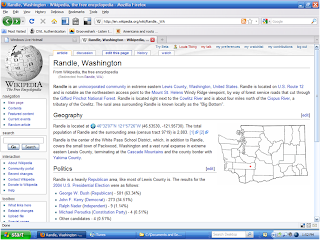.png)
I made the following additions:
1. I explained the history of the moniker "Big Bottom Valley."
2. I added the town of Glenoma, WA, to be included within the jurisdiction of the White Pass School District.
3. I edited grammar in the "Politics" section.
The entry now looks like this:
.png)
The entry previously looked like this:
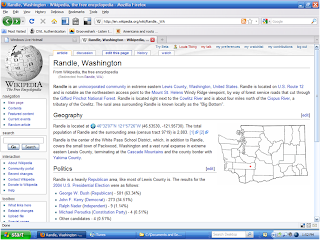.png)
I made the following additions:
1. I explained the history of the moniker "Big Bottom Valley."
2. I added the town of Glenoma, WA, to be included within the jurisdiction of the White Pass School District.
3. I edited grammar in the "Politics" section.
The entry now looks like this:
.png)
Monday, January 25, 2010
It's all about getting published
While teachers--English teachers in particular--have long looked for ways in which to motivate students to improve their writing by identifying a "real audience" (i.e., an audience different from--and larger than--the teacher and classmates), they now have to look no further than their computers. Blogging provides an immediate and easy way to expand a writer's readership and to provide an extra incentive to write well.
In addition to the obvious social constructivism benefits that blogging in the classroom provides, blogs' biggest value for writing teachers might have less to do with the web 2.0-specific capabilities inherent in the technology and more to do with the fact that it makes it easy for students to "get published." Publication can occur literally with the click of a mouse.
Though Shiang-Kwei Wang and Hui-Yin Hsua, in their article "Reflections on Using Blogs to Expand In-class Discussions," focus on reporting out on the potential of blogs to create a more robust classroom discussion and learning environment, they also note the benefits of blogging as a means to providing writers a new audience: "Blogs enable users...to share...with people who are outside the [school] community." With the thought lingering in the backs of their minds that a wider audience--even if it is mostly just mom and dad, grandma and grandpa--is reading their work, nearly all writers respond with a better effort, a greater willingness to carry out multiple edits on a single piece of writing, and a greater sense of satisfaction when having composed a quality piece of writing. No longer is it only praise from the English teacher that students receive; praise now comes from--potentially--any computer on the planet with an internet connection. Wang and Hsua go on to note: "Knowing that their writing is available to the public, students might have stronger motivation to write well so that the quality of their writing
might shine."
And I think of all those hours all those years that I've stuffed manila envelopes with student writing to mail out to writing competitions just for the purpose of providing students with a chance to get published.... Hello blogs, goodbye paper cuts!
In addition to the obvious social constructivism benefits that blogging in the classroom provides, blogs' biggest value for writing teachers might have less to do with the web 2.0-specific capabilities inherent in the technology and more to do with the fact that it makes it easy for students to "get published." Publication can occur literally with the click of a mouse.
Though Shiang-Kwei Wang and Hui-Yin Hsua, in their article "Reflections on Using Blogs to Expand In-class Discussions," focus on reporting out on the potential of blogs to create a more robust classroom discussion and learning environment, they also note the benefits of blogging as a means to providing writers a new audience: "Blogs enable users...to share...with people who are outside the [school] community." With the thought lingering in the backs of their minds that a wider audience--even if it is mostly just mom and dad, grandma and grandpa--is reading their work, nearly all writers respond with a better effort, a greater willingness to carry out multiple edits on a single piece of writing, and a greater sense of satisfaction when having composed a quality piece of writing. No longer is it only praise from the English teacher that students receive; praise now comes from--potentially--any computer on the planet with an internet connection. Wang and Hsua go on to note: "Knowing that their writing is available to the public, students might have stronger motivation to write well so that the quality of their writing
might shine."
And I think of all those hours all those years that I've stuffed manila envelopes with student writing to mail out to writing competitions just for the purpose of providing students with a chance to get published.... Hello blogs, goodbye paper cuts!
Sunday, January 24, 2010
Saturday, January 23, 2010
"Backup Education?"
"Backup Education?" Marc Prensky asks. No: don't just back up. Get out of the way. Far out of the way.
People are generally frightened of change. It represents challenge, discomfort, mental and physical stretching--all things that most people don't want to endure if they don't have to. After all, isn't technology and our ever-evolving world supposed to be about convenience and ease, rather than the kind of discomfort that might be brought along by large-scale change?
I get it. I don't want to be stretched in two different directions in my life either. Hardly ever do I wish poly-directional stretching on myself, especially voluntarily. And I think it is the basic human response to the notion of "change"--a largely emotional, perhaps latent "fight-or-flight"-type response--that drives much of the emotion that swirls around the topic Prensky tackles: why do some teachers devote huge amounts of mental resources into trying to deny the central role that technology plays in education? Is it because they don't want to be stretched personally? Or is it because they genuinely believe that technology as a central facet of education is not in the best interest of students?
In the end--assuming that technology is not "going away" (which strikes me as a fairly safe bet)--it seems like many tech-wary teachers are going to have to make a choice: join the 21st century or get out of the way. Support and adopt the use of "real-world" tools in the classroom--or at least be quiet about not supporting them: don't be proverbial "sticks in the mud," don't form pockets of people whose main goal focuses essentially on failure--the hope that the wide-spread application and use of technology will essentially fail. It seems that the message that "backup educators" should be digesting is as simple as a Disney story moral: in the words of Thumper's mother in Bambi, "If you don't have anything nice to say, don't say anything at all." Or is that too much of a stretch?
It feels like backup education teachers will eventually be irrelevant once we reach a point in time when it is simply absurd and irresponsible to exclude technology from the classroom. Some argue that that day has already arrived. The million dollar question: when will that day be widely recognized by the masses as having arrived? 2012? 2015? 2020 or beyond?
People are generally frightened of change. It represents challenge, discomfort, mental and physical stretching--all things that most people don't want to endure if they don't have to. After all, isn't technology and our ever-evolving world supposed to be about convenience and ease, rather than the kind of discomfort that might be brought along by large-scale change?
I get it. I don't want to be stretched in two different directions in my life either. Hardly ever do I wish poly-directional stretching on myself, especially voluntarily. And I think it is the basic human response to the notion of "change"--a largely emotional, perhaps latent "fight-or-flight"-type response--that drives much of the emotion that swirls around the topic Prensky tackles: why do some teachers devote huge amounts of mental resources into trying to deny the central role that technology plays in education? Is it because they don't want to be stretched personally? Or is it because they genuinely believe that technology as a central facet of education is not in the best interest of students?
In the end--assuming that technology is not "going away" (which strikes me as a fairly safe bet)--it seems like many tech-wary teachers are going to have to make a choice: join the 21st century or get out of the way. Support and adopt the use of "real-world" tools in the classroom--or at least be quiet about not supporting them: don't be proverbial "sticks in the mud," don't form pockets of people whose main goal focuses essentially on failure--the hope that the wide-spread application and use of technology will essentially fail. It seems that the message that "backup educators" should be digesting is as simple as a Disney story moral: in the words of Thumper's mother in Bambi, "If you don't have anything nice to say, don't say anything at all." Or is that too much of a stretch?
It feels like backup education teachers will eventually be irrelevant once we reach a point in time when it is simply absurd and irresponsible to exclude technology from the classroom. Some argue that that day has already arrived. The million dollar question: when will that day be widely recognized by the masses as having arrived? 2012? 2015? 2020 or beyond?
"No Choice" = interesting big ideas
Thoughts on Will Richardson's "No Choice" blog post:
More and more it is becoming clear that there is an ever-widening gap between tech-savvy and not-tech-savvy teachers, and that at some point down the road--2 years? 5 years? 10 years?--there might be a fairly radical sense of division. Most of this seems to come from the simple fact that change is uncomfortable--most people never desire to change, and that includes using technology in school if you're a teacher.
However, a huge issue when it comes to integrating technology into schools is this: financially, logistically, and culturally, it is an incredibly complex task. At what point can Ministries of Education (MOE) and/or School Boards "require" the use of technology? The answer certainly has much to do with money and accessibility when we take into account issues of equality and equity that tend to be coupled with the use of public funds. Who can MOE's or School Boards "require" to use technology? Only students? Only teachers? Both? The answer would seem to be both. To what extent can technology be required to be used? For "all assignments"? Each student with a computer? The questions that accompany the continual integration of technology in schools are mindboggling. This is not to say that the use of technology is in any way "right" or "wrong," "good" or "bad"--merely that the integration and application of it in education is a huge endeavor (always has been, and likely always will be--it's merely becoming more acutely noticeable as technology increases at an ever-faster rate).
At a professional development day yesterday that focused on the use of technology in the classroom, our District's Superintendent-to-be remarked that, "Some teachers are already deeply immersed in using technology in the classroom, some are dabbling in it, and some are scared as hell at the thought of using it." I wonder if there will ALWAYS be a scared as hell contingent of tech-shy teachers, or if--at some point down the road--"tech shy" and "teacher" will simply be qualities that cannot be combined?
More and more it is becoming clear that there is an ever-widening gap between tech-savvy and not-tech-savvy teachers, and that at some point down the road--2 years? 5 years? 10 years?--there might be a fairly radical sense of division. Most of this seems to come from the simple fact that change is uncomfortable--most people never desire to change, and that includes using technology in school if you're a teacher.
However, a huge issue when it comes to integrating technology into schools is this: financially, logistically, and culturally, it is an incredibly complex task. At what point can Ministries of Education (MOE) and/or School Boards "require" the use of technology? The answer certainly has much to do with money and accessibility when we take into account issues of equality and equity that tend to be coupled with the use of public funds. Who can MOE's or School Boards "require" to use technology? Only students? Only teachers? Both? The answer would seem to be both. To what extent can technology be required to be used? For "all assignments"? Each student with a computer? The questions that accompany the continual integration of technology in schools are mindboggling. This is not to say that the use of technology is in any way "right" or "wrong," "good" or "bad"--merely that the integration and application of it in education is a huge endeavor (always has been, and likely always will be--it's merely becoming more acutely noticeable as technology increases at an ever-faster rate).
At a professional development day yesterday that focused on the use of technology in the classroom, our District's Superintendent-to-be remarked that, "Some teachers are already deeply immersed in using technology in the classroom, some are dabbling in it, and some are scared as hell at the thought of using it." I wonder if there will ALWAYS be a scared as hell contingent of tech-shy teachers, or if--at some point down the road--"tech shy" and "teacher" will simply be qualities that cannot be combined?
Friday, January 15, 2010
Fun with the Google family
Some of my Google documents:
For the sake of circularity, a link to my facebook page (in case I ever need to find myself online!)
As an English teacher, never be caught without your Shakespeare Life and Times presentation.
I Google with iGoogle:

Google Calendar:

Google Reader:

For the sake of circularity, a link to my facebook page (in case I ever need to find myself online!)
As an English teacher, never be caught without your Shakespeare Life and Times presentation.
I Google with iGoogle:

Google Calendar:

Google Reader:

Tuesday, January 12, 2010
I feel like I've heard this about a googol times...
While TLs' roles will certainly evolve over the next decade (I cannot begin to imagine how wildly advanced technologies will be in 2020--I imagine being as awe-inspired as a ten year old watching a spacey sci-fi movie in the 1960s that features a narrative voice over saying something about "the future"), it is still important to keep central to our thoughts and motivations this principle:
Though the quantity of information will continue to increase and the accessibility of information will become easier, it is quality--quality of questions, quality of thinking, quality of articulation--that is central to the stuff of learning.
Though the quantity of information will continue to increase and the accessibility of information will become easier, it is quality--quality of questions, quality of thinking, quality of articulation--that is central to the stuff of learning.
"I'm on facebook, not in English class..."
Many web 2.0 tools are thought of--and used--in a manner largely influenced by context and experience; that is, the context in which the application is both initially encountered and most often used tends to inform the manner in which the application is used. The "way" people--and students are no exception--use various web 2.0 apps tends to be something like what we talk about when we discuss "style" as writing teachers: though the act of putting pen to paper is a simple communicative act that can be used to many ends--the same can be said for web 2.0 apps--the end product that writers produce (the style they employ, the tone they utilize) is highly influenced by the genre in which they are writing. Writing a business letter? The style is largely determined beforehand (Microsoft Word offers templates), the tone is marked by formal diction. Writing a literary analysis? The tricks of the trade are taught in English class (not after school online on a computer), the tone is--for lack of a better term--academic. Writing a note on facebook? OMG I hv 2 stdy 4 a tst and I am BTT!
Wednesday, January 6, 2010
Monday, January 4, 2010
Applying web 2.0 applications
While I am generally amused by--and often enamored of--the vast array of web 2.0 applications available today, I have always maintained a niggling thought that some applications might exist solely for their own use: that is, they are what they are, and maybe there is not always an effective or worthwhile educational application--and by extension, there might be a good bit of wheel-spinning or wasted time in trying to devise ways in which to use tools that were not designed originally for the specific job. That is the potential down side of technology in this case. The potential upside is that there likely are countless effective ways to apply web 2.0 tools in schools.
Subscribe to:
Comments (Atom)



